When calibrating your load cells, first make sure you are always following the proper calibration procedure when troubleshooting.
- Reference your tension controller technical manual to verify that the load cell cables are terminated in the controller correctly, and securely.
- Secure one end of a rope, and follow the web path at least one idler roll before, and one after the load cell roller.
- Free hang a known weight that is at least 25% of the expected tension setpoint.
- Spin all idler rollers between the position that the rope is secured, and all rollers, including the load cell roller, to break the friction between the rope and the rollers. This will insure a more accurate tension reading from the load cells.
- Follow the calibration procedure on the controller to complete the tension controller calibration
If you are still receiving any errors, or more specifically are seeing a “weight too small” message on your tension controller, a quick look at your load cells may reveal the source of the problem.
The direction of the force arrow labels on your load cells must match the direction of resultant force on your application’s rollers from your web of material. So if your resultant force is straight down, then the load cells must be in a position where their force arrow labels are also pointing straight down. If utilizing two load cells on a roller then each load cell force arrow labels must be pointed in the correct direction.
Without matching force directions, the load cells will be unable to detect the full amount tension being applied to the roller.
If you find that your load cell’s force arrows direction do not match the direction of resultant force, you will need to rotate the load cells to the correct position. Once the load cell(s) are correctly positioned to match your direction of force, follow your tension controller calibration procedure once more.
For additional assistance Montalvo’s Applications Specialists are always available to you. Please contact us any time.